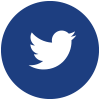Thorium Reader is the free desktop EPUB reader published by EDRLab. This is a highly accessible application, compatible with screen readers like Jaws, NVDA, Voice Over (on MacOS) and Narrator (on Windows).
The release of the version 1.2 is an important step forward against the “book famine” people with visual disabilities have endured so far, as it provides highly configurable keyboard shortcuts (including new commands, for example “goto toolbar”, “bookmark”, “goto navigation panel”). Keyboard shortcuts can be modified via a user interface with auto-capture (i.e. automatic detection key events) or fine-grain user selection (i.e. choice of modifier keys + main action key from a list of predefined options), as well as an alternative configuration file for advanced users.
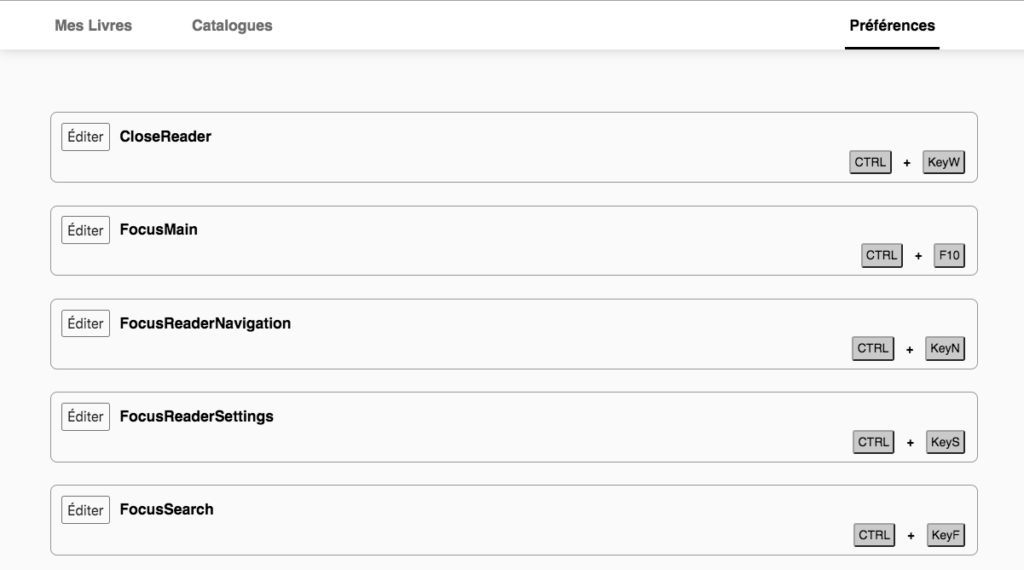
The section of the setting screen used for editing keyboard shortcuts.
The version also includes many improvements based on the feedback of the 10.000 people who already installed the app on their PC or Mac worldwide, and especially fixes several accessibility-related keyboard focus issues.
A Spanish locale has been added to the software (thanks to Noelia Ruiz, a happy Spanish user of Thorium) and other languages will be added soon (Dutch will be the next one, thanks to the national library of Netherlands, KB.nl). Localization is easy and you can help us getting the software usable in your preferred language with few efforts: contact us if you’re ready to help.
You’ll find detailed released notes and the MacOS download package here (the Linux package will be added asap). If you are on Windows 10, you should download Thorium Reader from the Windows Store.
This software will be installed on Windows 10 are a replacement for the now defunct Readium Chrome App. It will be used on a Mac as a complement to the Apple Books application, especially for users who want to read LCP protected e-books (iBooks only supports the Apple proprietary DRM). And it is one a the very few good reading apps on Linux.
Thorium will evolve in the coming months with the addition of a support for audiobooks, read aloud capabilities, support for digital visual narratives, search, annotations and more.

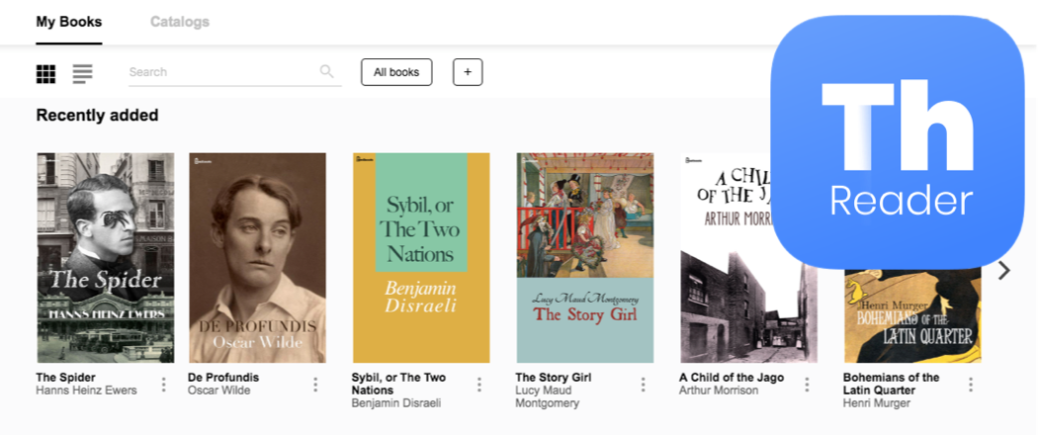
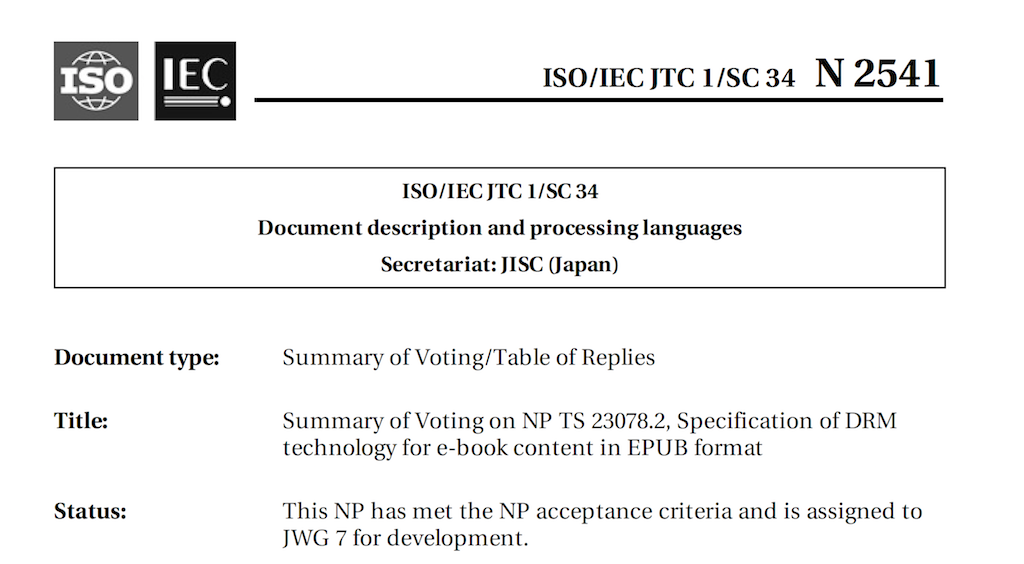
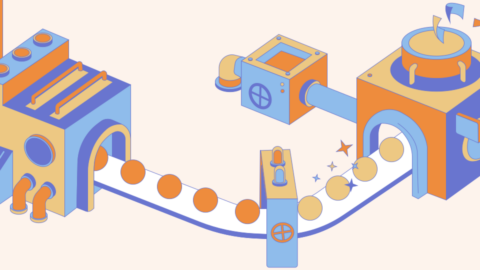







 contact@edrlab.org
contact@edrlab.org +33 1 83 64 41 34
+33 1 83 64 41 34