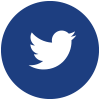Instructions
This page presents a small set of sample ebooks, protected by the Readium LCP DRM, for testing LCP compliant applications.
These ebooks are part of the IDPF samples, freely available for reading. We have protected them using Readium LCP using our open-source LCP license server.
We have also created a test user on our server, with the following passphrase hint: “What do you think about EDRLab?” and the following passphrase: “edrlab rocks” (without the quotes, lowercase).
You now have two options for imported these ebooks:
Reference an OPDS Catalog from a reading application
On Thorium Reader and similar LCP compliant reading apps, URLs of the form “opds://—-” are properly handled. We have created a small OPDS feed referencing the small set of licenses offered on the top of this page. The Web URL of this feed is https://edrlab.org/public/feed/opds-lcp.json and its “opds” sibiling is therefore opds://edrlab.org/public/feed/opds-lcp.json, represented as an hyperlink below.
If you are now using a computer on which Thorium Reader is installed, just click on the link below and the OPDS Catalog will be loaded into the app.
Open the OPDS Catalog containing test LCP licenses
You can now browse this catalog and import the books you like into Thorium (from their information window).
Side-load individual LCP licenses
If you have installed an LCP compliant application like Thorium on a computer or Aldiko, Lisa … on a mobile device, open your browser on the device or computer, and come back to this page (a shortened URL is http://bit.ly/2DnKANM).
Move to the top of the page, where three ebook covers are presented.
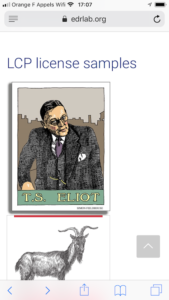
Click on one cover: the corresponding LCP license will be immediately loaded into your device.
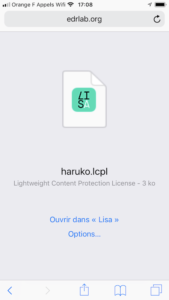
Select the “Open with …” functionality of your device, choose the reading app you have installed.
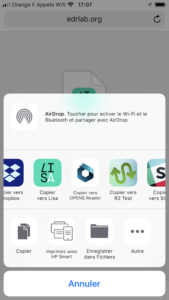
The ebook is now imported into the application.
Try to open it: the passphrase is requested, enter it (see the chosen passphrase above).
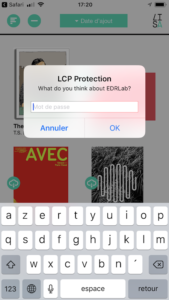
Now you can read the book. You can then close it, open it again, the passphrase will not be requested anymore.
Close this first book, import another licence from this test page. This time, when you open the book, the passphrase will not be requested, because you have already entered this passphrase for reading the previous book.
Easy enough? Now try by yourself …

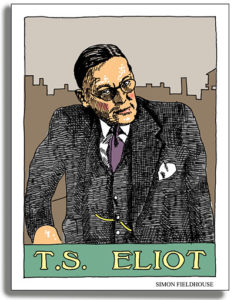
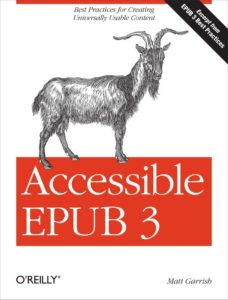





 contact@edrlab.org
contact@edrlab.org +33 1 83 64 41 34
+33 1 83 64 41 34